Part 1: Set Up FireStick For Sideloading OnStream APK
As noted earlier, OnStream is an unofficial APK that is not hosted on popular app stores like Amazon. Therefore, you’ll need to sideload the app to your FireStick.
You can sideload the APK with an app called Downloader.
1. Open the Fire TV main page, click Find>Search, then install the Downloader.
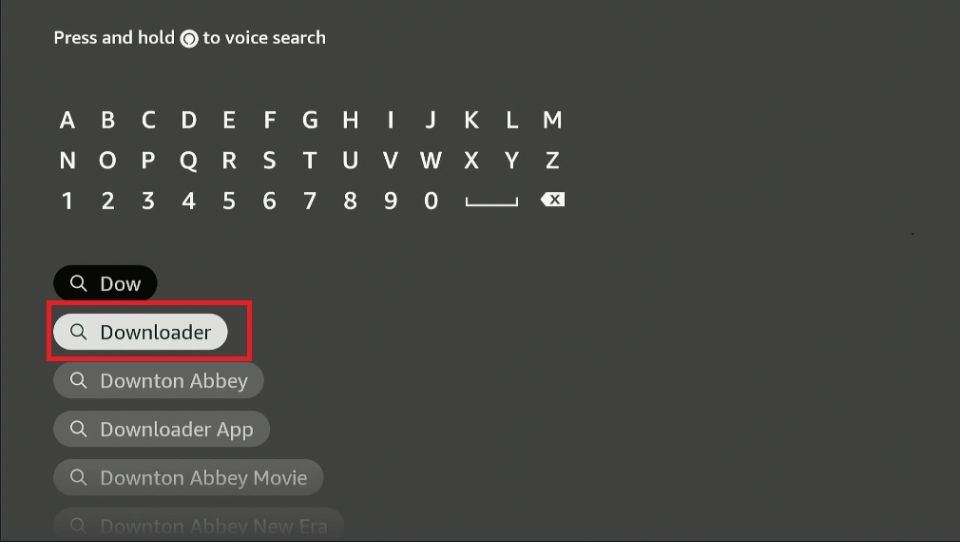
2. Next, go to Settings > My Fire TV Developer Options > Install Unknown Apps.
Afterward, depending on your Fire TV device, you will see one of the following options.
- Install Unknown Apps: If you see this option, click on it and proceed to the next step.
- Apps from Unknown Sources: If you see this option, click it, then select Turn On in the following prompt. Click Skip in the next step to complete the setup.
Note: If you do not see Developer Options, go to Settings > My Fire TV > About.
Now, select Fire TV Stick and click it 7 times to enable Developer Options. If you’re still not sure how to do it, here’s a Firestick Installation Tutorial..
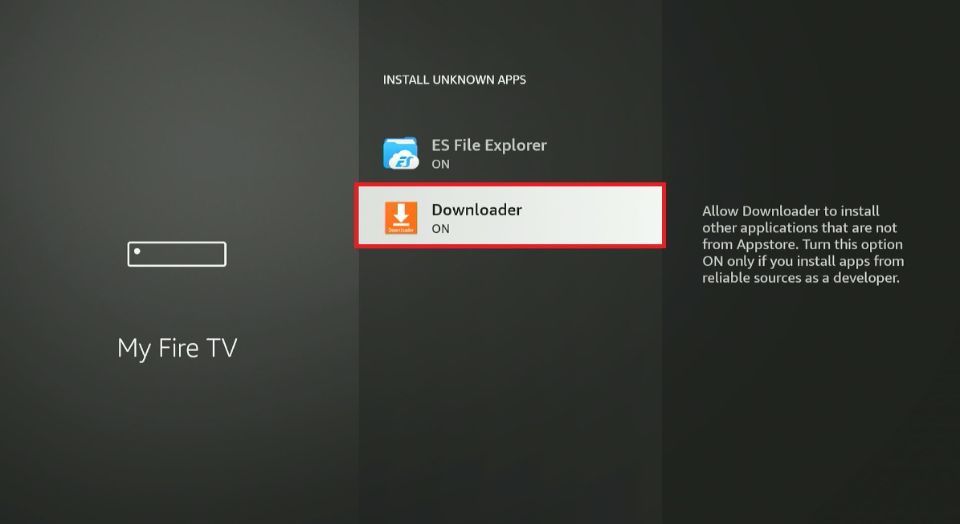
Part 2: Installation Steps
Now that you have enabled the installation of unknown apps on your Fire TV, the next step is the actual installation. Follow the steps below:
1. Launch your Fire TV main page and select the Apps symbol at the right corner of the tools bar.
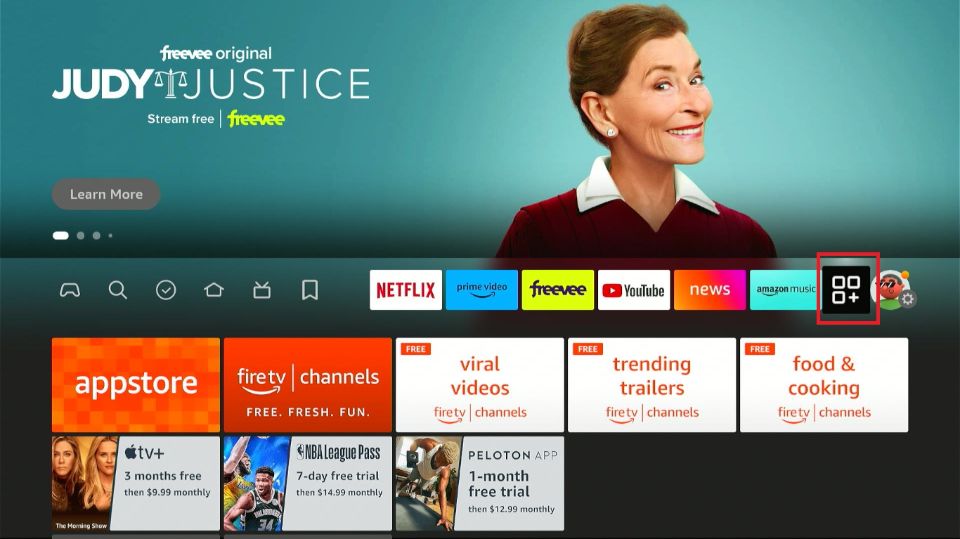
2. Click the Downloader icon from the displayed list to open the app.
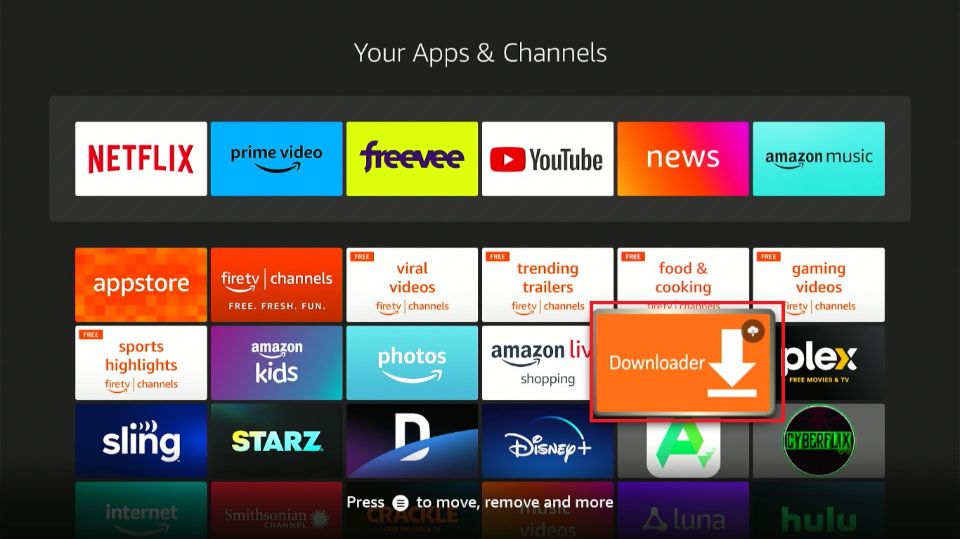
3. Select the Text bar at the top.
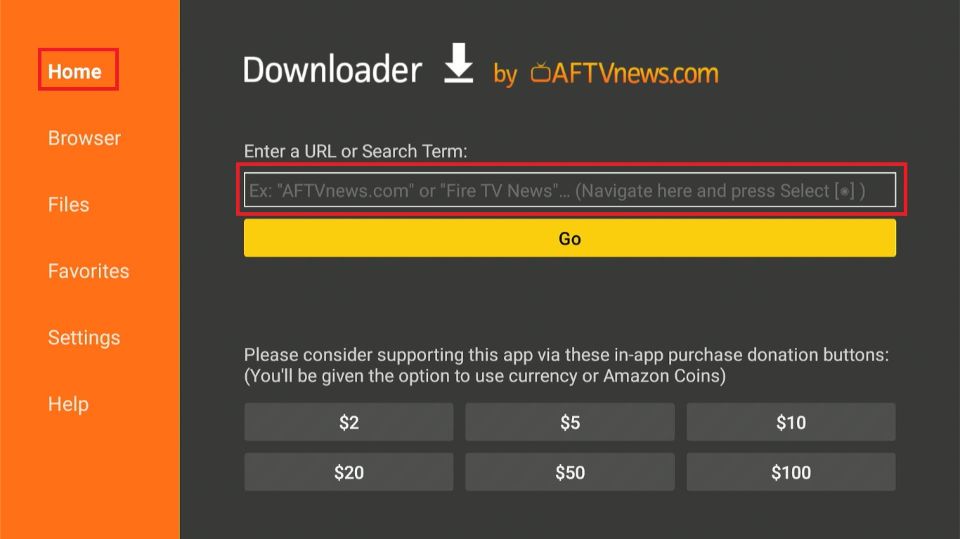
4. Type in this link onstream.so, and click the Go button at the lower-right corner.
Disclaimer: This URL leads to an independent site and isn’t hosted on tvsub.info. We are not affiliated with the developers of the OnStream APK.
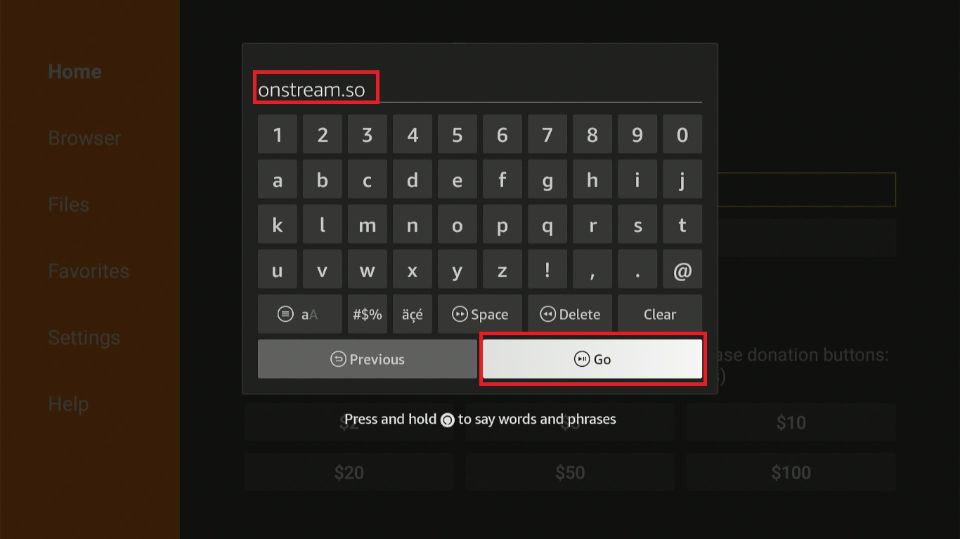
5. Click the Download OnStream button.
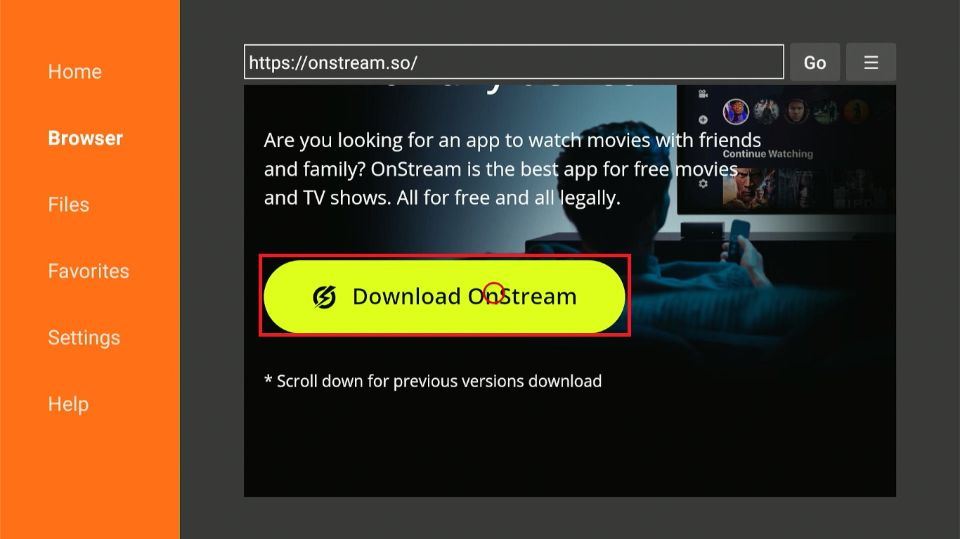
6. Scroll down the page and click the OnStream for Android TV download button.
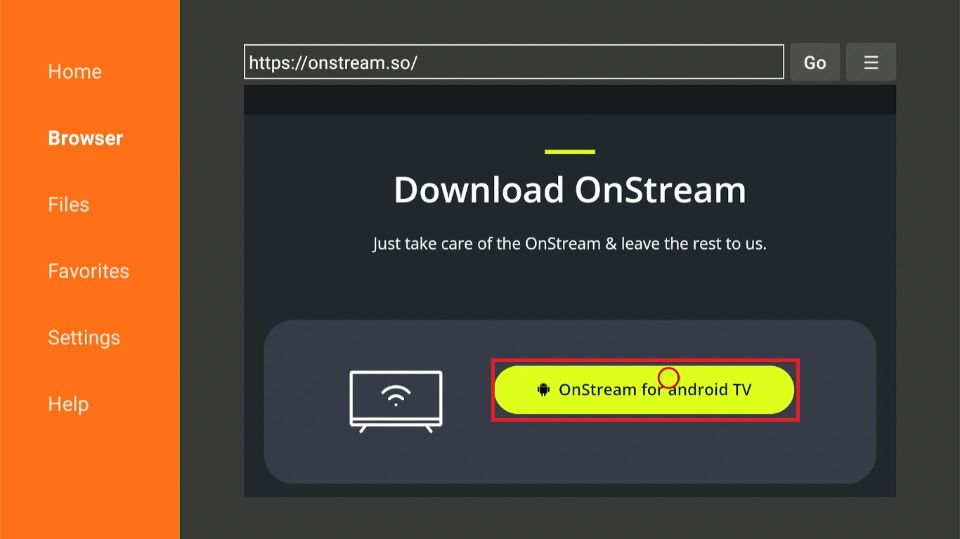
7. Wait for about 15 seconds for the download process to complete.
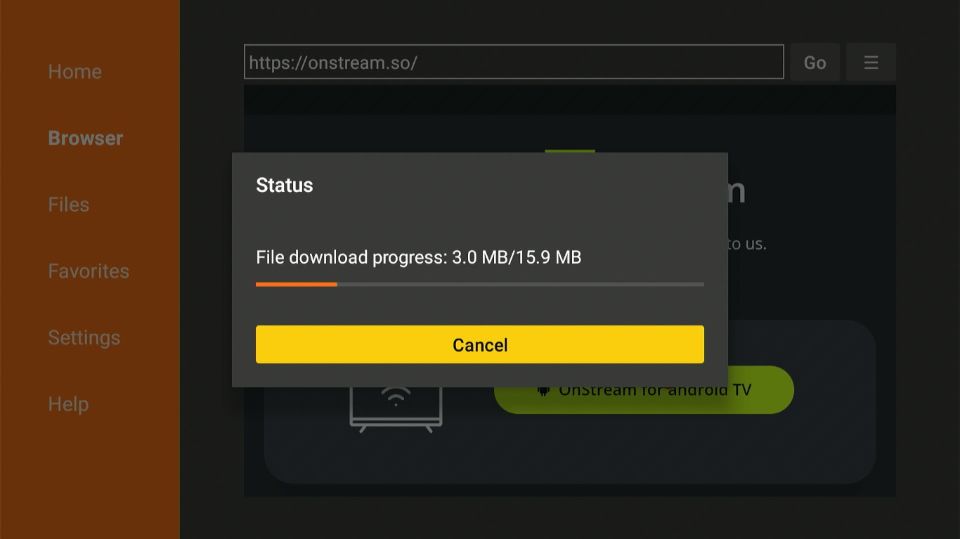
8. Select the Install button at the bottom of the popup window.
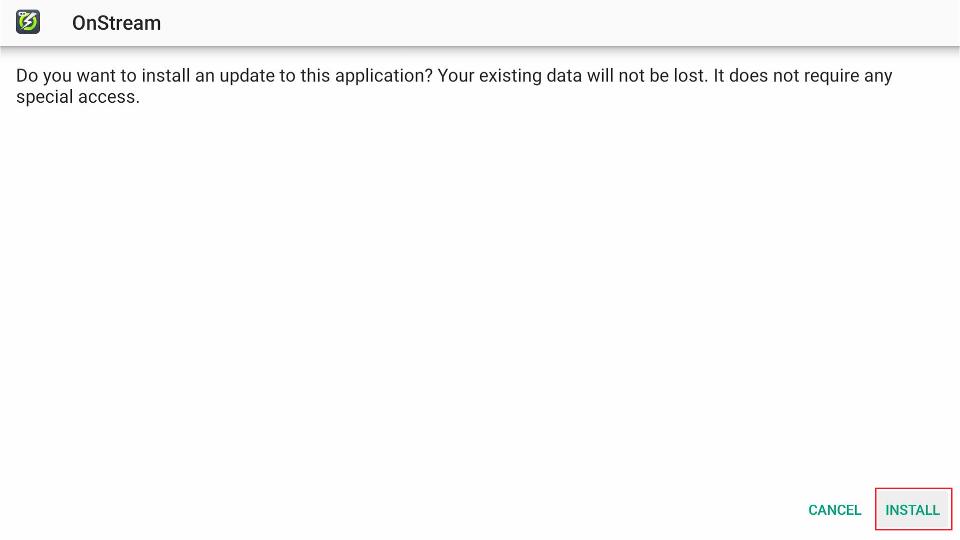
9. Next, click the Done button.
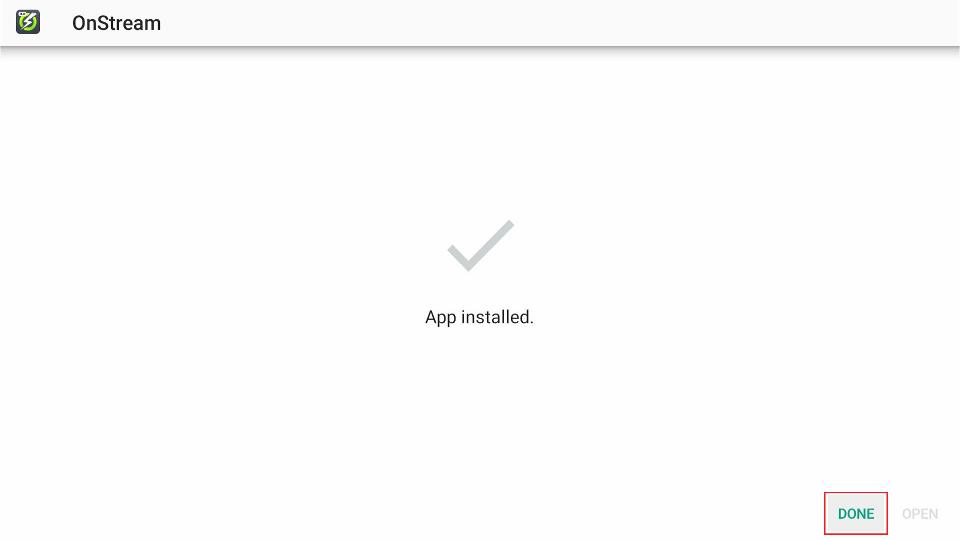
10. A popup window will appear on your screen. Select the Delete button.
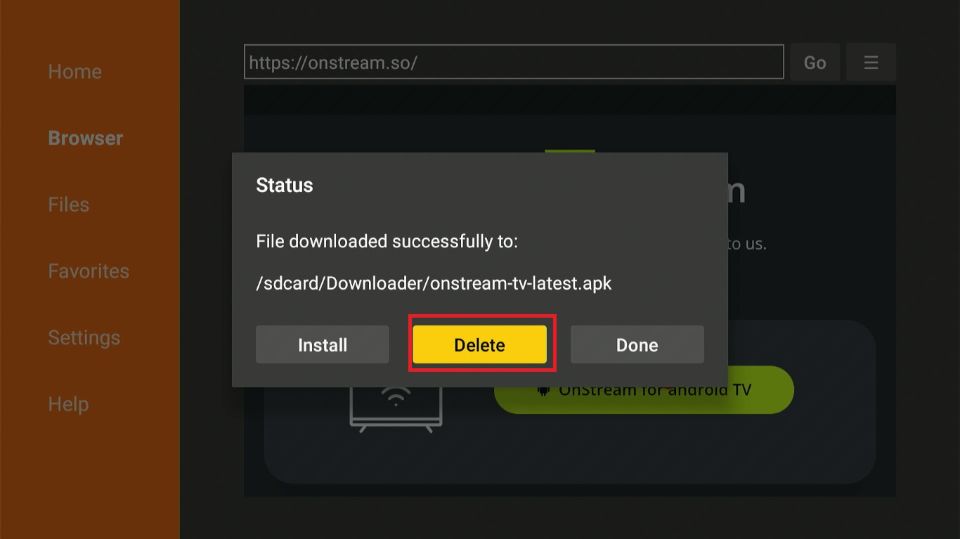
11. Another window will pop up. Confirm the removal of the downloaded file by clicking Delete again.
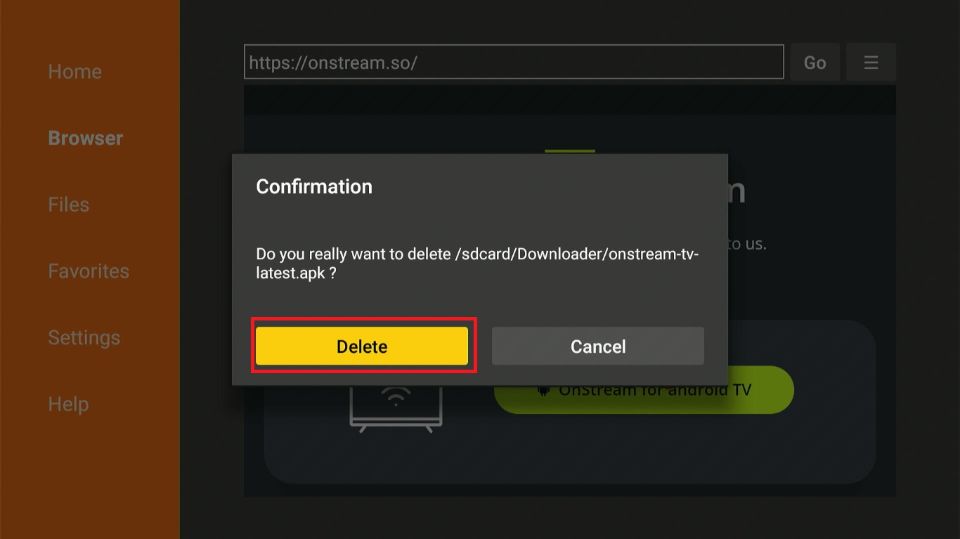
You have successfully installed the OnStream App on FireStick.