If you are having issues with syncing and buffering or you are not able to login in the app, please follow the below process this will resolve the most common issues.
Step-by-Step Guide to Clear FireStick Cache: Now, let’s walk through the process of checking and clearing cache on your FireStick:
Navigate to Settings from the FireStick home screen.
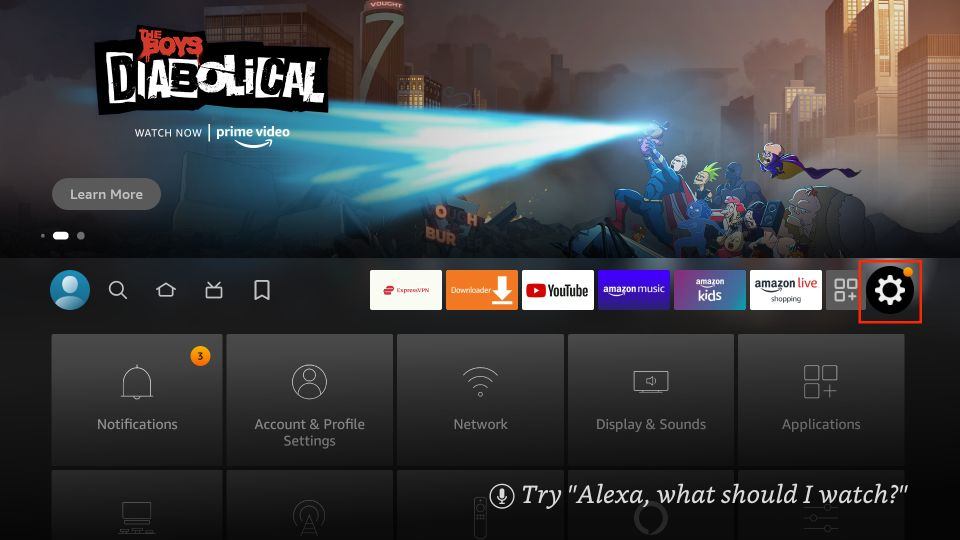
Select Applications and proceed to Manage Installed Applications.
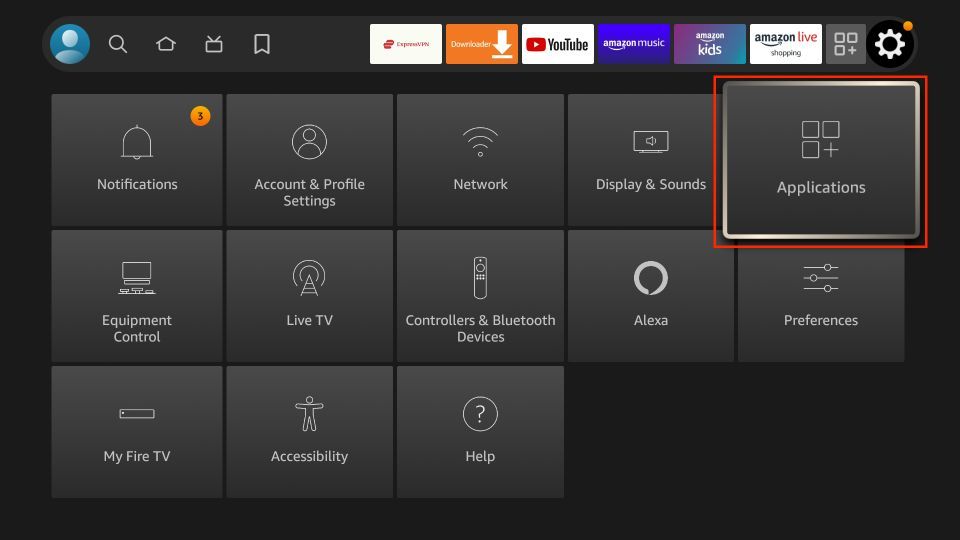
Choose the desired app for cache clearance. The cache size will be displayed on the right.
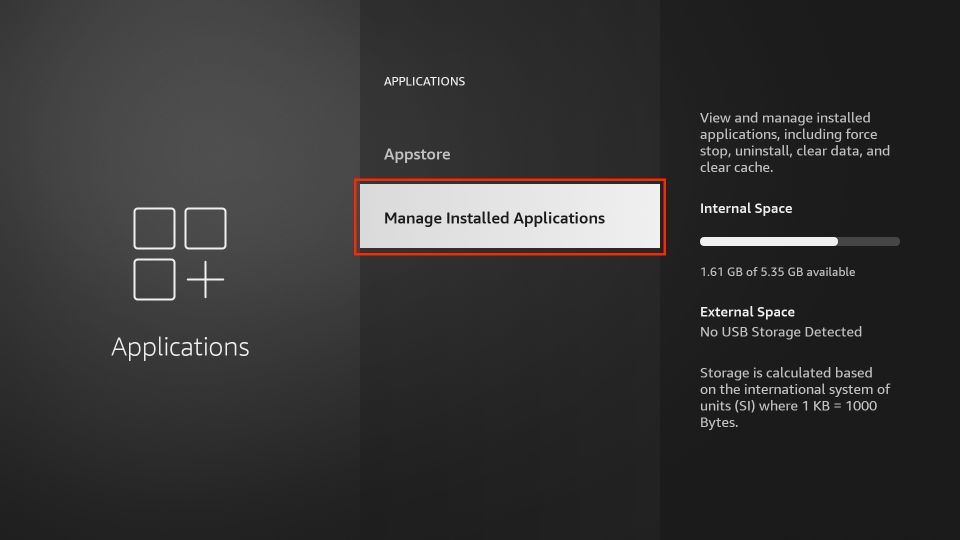
Click on the Fast Player app or any other app you wish to choose, followed by the “Clear cache” option.
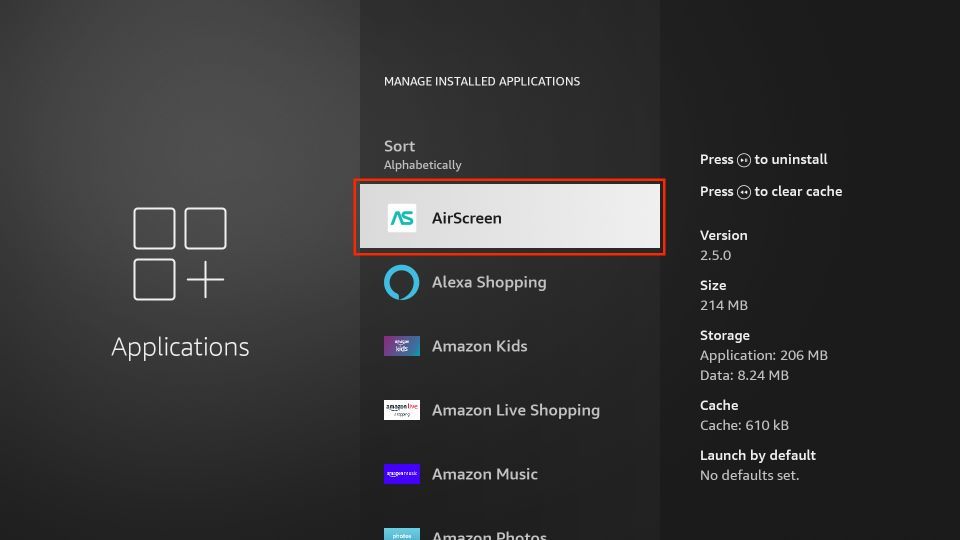
Ensure not to select “Clear data,” as this will reset the app entirely, including login details and settings.
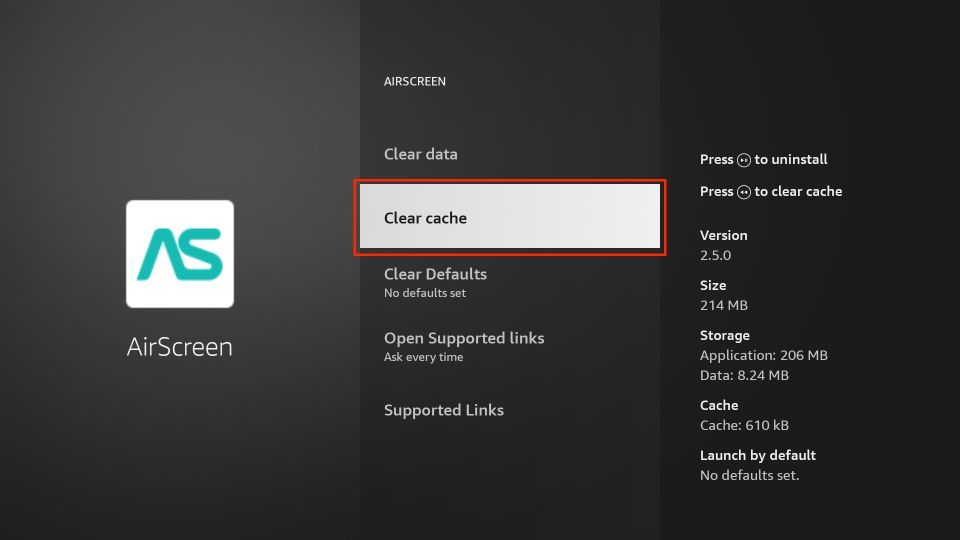
Repeat this process for each app individually to clear cache effectively.
Please note= You might have to re-login in the app, You can find your username and password in the email.
Conclusion: By following these steps and best practices for cache management, you can optimize the performance of your FireStick device, ensuring smoother streaming experiences and hassle-free operation.
Please Note= If you have done the above process and still having issues we recommend contacting us via Whatsapp at = +44 7466 201895 and someone from the support team will be able to help you.